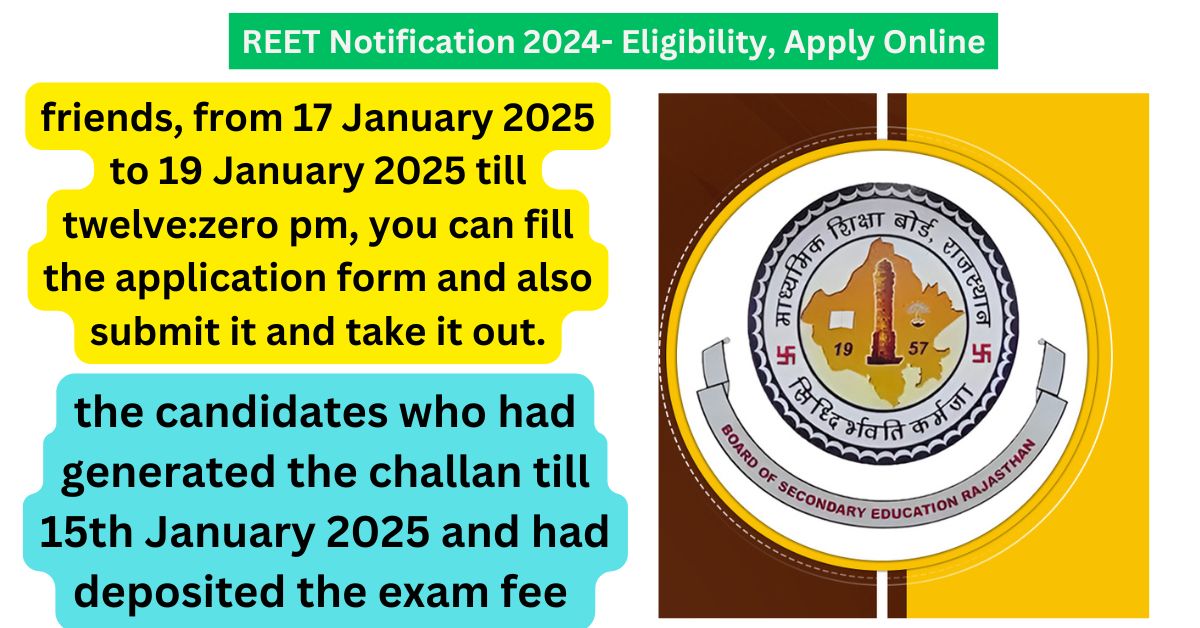REET Notification 2024: we will talk about Rajasthan Teacher Eligibility Test means REET 2024, if there is any kind of mistake in the form that you had applied, then friends how can you make correction in your form, how to edit it You can modify your application form, we will talk about its step by step process.
So friends, first of all, friends, look here, this is the portal, from here you will get the connection. You have to do this and for this you have to generate the challan first to make the connection, after generating the challan you will apply the application form and an option And the update has been given on the exam center, friends, now what are these three options, so first of all we go to its shot notice, so see this, friends, the story of teacher eligibility test read 2024, this is the official notice from friends, online amendment in the RIT application forms For.
REET 2024 Notification Overview
So friends here it is said first of all that the last date of application for the exam is 2024, the candidates who had generated the challan till 15th January 2025 and had deposited the exam fee and submitted the application form. If they had not filled it, then their friends, the application form is here, friends, from 17 January 2025 to 19 January 2025 till twelve:zero pm, you can fill the application form and also submit it and take it out.
you have the last chance for this here This is for those candidates who had not filled the application form but had deposited the fees by generating challan. After this, those candidates who have mentioned those nine districts in their exam center priority, which have been cancelled by the state government.So friends they can do free revision from 17th to 19th January at your examination centre.
So it will be free for those who have taken the examination center in which nine districts were mentioned in which friends they have been cancelled now let’s talk about connection, you have been asked to make the connection those who have made any mistake in filling the application form Those who have also made a mistake, are being given a last chance.
Important Dates
From 17th January to 19th January at 12 midnight, you will make a challan of ₹100 along with the amendment fee and submit it. After the challan is verified, you will receive the challan number, application form, mother’s name, birth date, etc. After filling the date etc. and verifying the OTP, your application form will open. Now can’t you make any changes here?
You can make changes in your name, father’s name, mother’s name, date of birth, mobile number, exam level and exam centre. The priority is low, you will not be able to make any changes in it, but if you want to make any edit, you can do that, for this the link will remain open from 17th January to 19th January, now let’s talk about how you have to make the connection.
so first of all Quick connection on challan, you will click on this option and after that friends you will have to generate the challan for your connection, now generate the challan There will be a collection of, look in this you will get the levels for which you have applied, for level one, for level 2, for both.
So whatever your level is, you will have to provide it here, you will have to provide the challan number. Now friends, if your application form does not have the challan number, then you must remember the challan number or you must have used it from the print out of the challan number, if even then you do not get the challan number or you are not able to find it, then look, you will get the option of forget challan number here.
Application Fee
so here friends you will select your level, you have to provide the candidate’s name, mother’s name, mobile number and your date of birth, date, month and year, click on next step. You will get your challan number. When you get your challan number, go to generate challan. After that select your level, give the challan number, mother’s name, date of birth, month and year. Now, by which method did you make the payment? Online or offline?
If you made the payment online, then you will select online here. After this, you have to set bank online. From which of these banks did you make the payment? By which payment method did you set HDFC, ICICI or Bob for making the payment. You will select the option here. After this, by filing this capture code, we will take you to the next step.
So, there are basic options to generate connection challan. After this, friends, see that your challan will be generated and after the challan is generated here, you will see that the fees status is still unpaid. You get the new challan number here.
REET 2024 Eligibility Criteria
After this, friends, you will be able to see your details and the total amount that you have to pay in this is Rs. 200. So, friends, for the correction that you will make, you will have to pay a fee of Rs. 200 here and for this, you will have to see the fee or check fees status here. You get an option, you can pay your connection payment by clicking on this option.
After this, friends, now you see, you will get multiple options to make the payment you want to make. Like if you are an HDFC user, then you will get HDFC options. If you are not an HDFC bank user, then you get the option of card and net banking. You can also make payment through card. You can also make payment through net banking.
You simply have to select this option. By entering your card number, card expiry date, card holder name and CVV number, you can click on the pen option and after that you can complete or verify your payment. After this, friends, see here, your payment will be successful and after this, friends, you have to select the level here. After selecting the level, you have to give the collection challan number here.
REET 2024 Admit Card
You have to give the mother’s name, date of birth here. After this, you will file this capture code and click on the next step to login, so that you can do the collection in it. After this, friends, see here. As soon as you login here, first you will see the application OTP form. An OTP has come on your mobile number from your friend, you have to enter that OTP here and after that, friends, you have to click on the next step.
After clicking on the next step, the information from your friends will start appearing here and your form will open up, like what is your gender, you have to select it here. If you have to make any correction in marital status, in your husband’s name, in your Aadhar card number, in your category, in your religion, if you have to make any kind of connection here, you can do it here, are you an ex-serviceman or not, whether you are specially abled or not, what is your nationality, if your bonfire is from Rajasthan or not, you can make correction in it, which is the bonfire state, which is the district, if you have to edit any information in this, you can edit it.
REET 2024 Notification Important Links
| FORM APPLY PROCESS | Click Here |
| REET FORM CORRECTION LINK | Click Here |
| REET FORM CORRECTION NOTICE | Click Here |
| APPLY LINK | Click Here |
| OFFICIAL NOTIFICATION | Click Here |
| OFFICIAL WEBSITE | Click Here |
| JOIN TELEGRAM PAGE | Click Here |
| MORE GOVT. JOBS | Click Here |
After this, when you come down from friends, if you have any identification mark, you may want to make correction in it or friends if you may want to make any edit in your SO ID Rajasthan single sign on, you can do that also here and after that you will click on next step.
Now here friends, see in the step in which you have to collect, in which options you cannot make connection, so look in these options, friends you will not be able to make any connection in which your name is there, mother’s name, father’s name, date of birth, your email ID, mobile number or alternative mobile number, you cannot make any kind of connection in these, after this friends the next option will be of your address, if you want to make any kind of connection in the address, you can do that here and after this you will click on next step.
After this, friends, look here, your exam district which you have selected here, you cannot connect it here, after this, if you want to connect language one and language two, you can do that, you can select this team, area of specialization, you can edit it here, after this, friends, the next option is of academic qualification here, now look here, what is your secondary qualification, what is the name of your board, you can collect that.
friends, what is the passing grade, what is the maximum marks, what are the obtained marks, you can collect these, you can do it in senior secondary degree, if you have passed out, then you have to enter the pass out and if you are applying, then look here, you get an option to tick, you can tick here, if you are applying, then you have to enter the C degree, if you have passed out, you can also give the information of the C degree here, after this comes the professional qualification, first is BSCC and after that is B.Ed, you will give the details of whatever qualification you have done.
if you have passed out, then enter the pass, if you are applying, then you have to tick here But the option to tick is also available here, so you have to select the name of your course, whether it is B.Ed, M.Ed, Ba, B.Ed, B.Sc, B.Ed, general B.Ed, special B.Ed, according to you, you can select the option, you can select the name of the university, what is the year of passing, what are the maximum marks, you can provide all this information here or you can edit it.
So friends, this is the last chance you are getting, according to your actual data, your details available on your certificate or mark sheet, you will enter the information and go next from here, after this friends, the next option is to upload photo and signature, if you feel that there is any mistake in the photograph or signature, you can edit it.
Photographs worth twenty to fifty and signatures worth twenty to fifty. The front size of the Aadhar card is uploaded here in the range of 50 to 100 and you have to upload your 10th mark sheet here in the range of 50 to 100. All this will be uploaded here in JPG format only.
If you feel that you have uploaded anything wrongly, then you can collect it here and in this, friends, you have to upload it in JPG format and click on the next step. After this, friends, see here, the next option that will come will be for the preview of your application form. So friends, first of all, you have to make all the declarations that have been given.
If you feel that any mistake has been made, if you have to make any edit, then friends, you can correct that mistake by going to the previous option here. If you feel that there is no mistake, you have filled all the options here correctly. You have checked the correction because you will not get a chance again and again to make corrections.
Therefore, whatever information you are filing here, it has been filed correctly. If you confirm, then you will tick the confirm and preview option. After this, friends Again you get a preview here and you are given the last chance to edit. So whatever preview is here, you must check it once. If there is any mistake in any step, then you can edit it. If you feel that there is no mistake, then in that condition you will confirm it from here.
After confirming, you will see that your application form will be completed here and after the application form is completed, you get the option to print or download it here. You can download or print your application form by clicking on the print or download option and keep it with you. So here I have told you the information about applying the form, how you can make the connection in your application form.
So friends, keep in mind here that the connection date is only from 17 January to 19 February 19 January two thousand twenty five. So friends, from 17 January to 19 January, you can make whatever connection you want to make. How to make the connection, how to generate the challan, how to pay the fees, how to login and What information will you be able to edit?
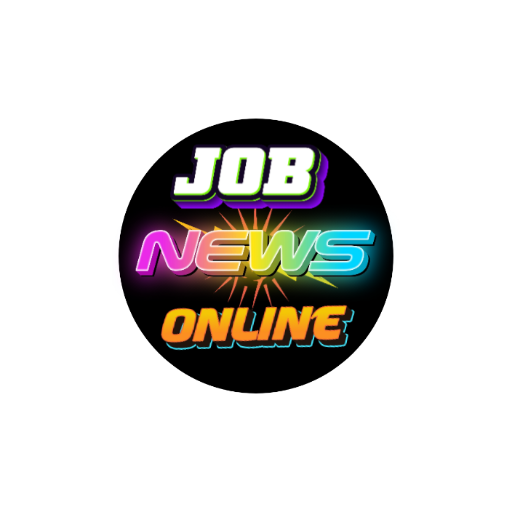
fnankinpower.in is a news website where you can find the latest updates on Indian news. We provide timely notifications about college and university Updates, job opportunities, and competitive exams.