How to add new Member in Ration Card Online: I hope that all of you will be fine and better, friends, the addition of new name in the ration card has started in 2025, you yourself will be able to add a new name in the ration card through your mobile phone sitting at home, okay, sitting at home, new portal, new app from Aadhar, step by step, as I will show you by adding.
first of all you have to open Google Play Store in your phone or laptop which is Google Play Store and you have to search it by entering Mera Ration 2.0, as you search for it, this application, you have to download this application, okay and after installing it, you have to open it directly, now I have installed it, okay, as soon as you open it, friends, Pradhan Mantri Garib Kalyan Any Yojana, this was released by the Modi government four days ago, if you want to do anything for all the states, everything will happen here.
friends, here beneficiary users, you click on beneficiary users or don’t click on department user, brother, let it remain on beneficiary, department user is for the officer employee, okay, they have been given an ID, here you have to type your Aadhaar number, this captcha code has to be clicked here and click on log in with and TV, I have filled my details, take Aadhaar number as well as capture code, you guys click on these students, OTP has been sent to me successfully, now I am here I will click on ok.
friends I have typed the OTP now I will click on verify OTP verified successfully ok here I will click on do you want to create your MP 9 and set up later so brother if you want to create then click on create 9 now you don’t have to type anything further you will directly type this password your application will open with this password ok you are my pin code has been saved ok and now I am logged in brother as you will be logged in here like digital ration card aadhar card click on this download directly download ration card ok.
I have told all the methods of this ok now our main motive of this is to add member but all over India you can be from any of them ok you can be in it and one who is a resident of any state there is one portal one nation one portal for all the second big thing is brother if your ration card is not made or your ration card is made and your aadhar card is not linked then you cannot login in this app or your mobile number is not linked with your aadhar card then You can also login inside it, okay.
so friends, you have to click on family details, like you will click on family details, here add new family member, okay, what is there here, add new family member, you have to click on add new family member, okay, as you click on add new family members, brother, here first of all you have to give personal details, name in English, name on Aadhar, you have to tell that in English and then you have to write this name in Hindi, gender male, female, you have to select that, date of birth, you have to tell that here, the date of birth, okay.
then you will tell that here, like mine is 1996 2296, here I will write 22nd date, second month, 1996 and here I will write that from 1996 to 2024, it becomes 28 years, so here I will write 28, main name will be written in English, mother’s name will be written in Hindi, if you are from Tamil Telugu, then brother, write in English at the top, write in Tamil Telugu below, father’s name in English, father’s name in love local language, some have Hindi, some have Punjabi, some have Urdu someone has something ok brother After that, if you are married then I will look at retail, if not then select job, click on Indian, from here it is national Indian.
type your mobile number here and your email ID and click on next, the column behind which a star is marked is compulsory, if you want to give your mobile number, you can give it or not, Madhu, if you want to give your email ID, you can give it or not, Madhav, we click on next for all these columns, friends, the second number in the column is fully in front of you.
we have filled it in the first, in the second, in general detail, in general detail, it is asking for you electoral photo identity card APIC number, i.e. the voter ID card, if you do not have a voter ID card, then you can directly type your Aadhaar number here, out of these three, if you have a voter ID card, then I am telling you the voter ID card, now where is the voter ID card of a small child, okay, tell me two NP numbers, it is called Aadhaar card, you type it, type your Aadhaar card number, click on next, type your Aadhaar card number, click on next.
the third option is brother, my third option is professional detail Here select your business, type your annual income here, click on next. The fourth step is your additional detail, from here select your caste category and the relation with head of family, which is added in your ration card, friends, you have to select the relation here, okay relation means, whether it is a child, father and son, whatever is the relation here, you remember a new wife, a newly married girl.
it is okay to add her in your family, caste category, if you are from general, she is not required, if you are from E SC SC OBC, then you should already click a photo here and keep it for caste, okay, click on it here, upload the caste certificate, click on next, here you will get bank details, the next option will be filled in nine steps, brother, it is nine steps, next you have to type your bank account number here, the name of the bank comes in branch, put the family of any member, if it is not his, then put the family of any member, you need a bank branch here, type this.
Click on the next option that I have opened, if there is any problem like disability etc. then mark it yes, yes. Click on all the options. Click on next. If there is any disease or disability or difficulty in hearing and seeing or any issue in the legs and hands, my member does not have any problem. I will leave all the columns as it is and click on next and mark no no, if there is no disability or any such disease, if there is any major disease, tell me the disease, otherwise click on next for all the servants.
Friends, after that, here three documents are required for you, one is your address proof. You have to select the address proof document here. Whatever you want to give as address proof, for example, suppose I want to give my father’s Aadhaar card, if I want to give my father’s voter ID card, or if I want to give any document, select that document there. Tell me the name of that document here, its number, which is pain card, type the pain card number here, otherwise voter ID card is a better option.
So go home. I.e. mother’s, father’s, bike’s, someone’s. Okay, after that type the document, voter ID card number here, and the date on which it was issued, and here the voter ID card which you want to upload and click on next. If you see, I am uploading your Aadhar card here. Okay, here yours is, so brother, whatever document you want to do, enter the Aadhar number, enter the Aadhar card of someone of yours. Okay and you have to click on next, eight steps are completed.
The new step which you have filled the form from the beginning and till now, totally totally nine steps will open up for you once again and you have to click on submit. As soon as you click on submit, your request will be successfully submitted by the food supply department, within about seven days a new member is added to your ration card.
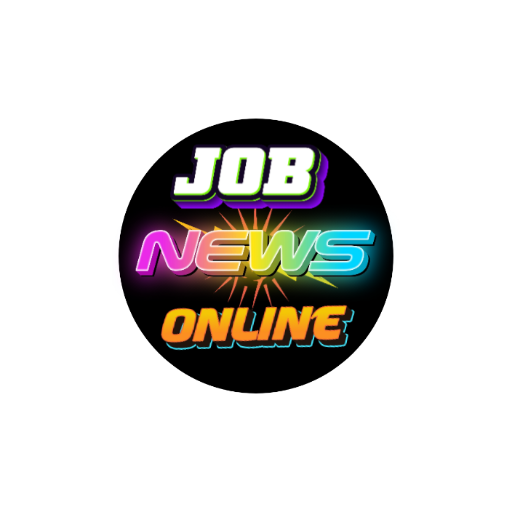
fnankinpower.in is a news website where you can find the latest updates on Indian news. We provide timely notifications about college and university Updates, job opportunities, and competitive exams.
